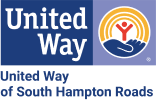Help & Support
Help & Support
If you are having difficulties, please confirm you are using one of the following supported browsers:
- Microsoft Edge (Am I running the current version of Microsoft Edge?)
- Chrome (How to Update Chrome to the Latest Version)
- Firefox (Am I running the current version of Firefox?)
Frequently Asked Questions
I forgot my password. Can I reset my password?
I am not allowed to select PAYROLL DEDUCTION on giving portal.
How do I know what I gave last year?
I am giving by check/cash, who is collecting these pledges?
How do I designate my gift?
How do I designate to an organization not listed on the site?
What if I do not want to pledge this year?
I did not receive a thank you/tax receipt letter after the donation process.
I would like to change or cancel my pledge before the campaign ends.
I am having other issues making my pledge via WGP (Workplace Giving Portal).
Still need assistance? Please contact Cindy Wilkening at 757-857-3104 or email at cwilkening@unitedwayshr.org.
I forgot my password. Can I reset my password?
YES! From the Sign In page, click on Login Here under the Sign Up button. Click the Forget Password? link, then enter the email address and click Submit. An email from accounts@stratuslive.com will provide instruction to reset the password. If the email is not received, check spam/junk folder.
I am not allowed to select PAYROLL DEDUCTION on giving portal.
A payroll deduction pledge may already be recorded. Check giving history for current year giving information.
How do I know what I gave last year?
Go to “My Giving History” at the top of the website to view last year’s giving. If information is missing or you feel this information is incorrect, please inquire with United Way. You can also check your Profile giving. For more information see Donor Hub.
I am giving by check/cash, who is collecting these pledges?
Provide a copy of the email pledge confirmation along with your contribution to your employee campaign leader.
How do I designate my gift?
After entering the payment type(s) and amount(s), on the next page “Select Designations”, you will find a button labeled “Find a Charity” at the bottom center. When this is selected a pop-up window with all available agencies will appear. Search by Charity Name or browse the list which is in alphabetical order. Once the agency is found click the “Add” link next to the agency name. Once all desired agencies have been selected, click “Add selected charities to designation”. Please see Pledging Guide for screenshot reference.
How do I designate to an organization not listed on the site?
If the organization is not listed, you will see an option listed as “Write-In” when using Select a Charity on the designation page. Select “Add” next to this to provide the organization information. Required fields are Name, City and State. Enter this information and any other information you have on hand and click “Save Write-In”. The organization name will be displayed under Selected Charities. If the organization is not an approved organization, United Way will contact the donor. Please see Pledging Guide for screenshot reference.
NOTE: Our write-in policy limits write-in designations to charitable agencies located in Chesapeake, Norfolk, Portsmouth, Suffolk, and Virginia Beach; Hampton/Newport News and contiguous areas in North Carolina and Virginia; or agencies with statewide presence, which serve those local communities. To qualify, we also have to verify compliance with IRS 501c3 and the Commonwealth of Virginia registration (VDAC), and provide proof that their primary purpose is provision of a local, public, charitable social service. If we cannot obtain verification of charitable status with the Commonwealth of Virginia and IRS, we cannot honor the designation. Agencies whose primary purpose is not charitable, social service are excluded. Accordingly, churches, church programs and schools, educational institutions and foundations, cultural groups, service clubs, political organizations, and legal defense funds are not eligible. If agency choice does not qualify, you will be contacted.
What if I do not want to pledge this year?
We understand that giving is a personal decision. To opt out, go to the website, click on “Give Now” and click “Thanks, but not this year.” located in the bottom left of the payment option box.
I did not receive a thank you/tax receipt letter after the donation process.
For a copy of the pledge confirmation please request United Way to resend the email. Tax receipts are processed monthly for payments over $250 and are based on the year in which you pay your pledge. Requests for a receipt can be sent to United Way and our Accounts Receivable Specialist will produce a receipt. Payroll gifts are reported on W2s.
I would like to change or cancel my pledge before the campaign ends.
Before the campaign ends, you may return to the giving portal and elect to edit a submitted pledge. Select the option “Modify a Gift from This Campaign” and click on the gift to change or cancel and click “Continue”. Select “Yes” in the pop-up to modify the gift. To cancel the pledge, click “Add payment method” and select “Thanks, but not this year.” at the bottom left of the payment option box. Make the desired changes and submit again on the review page, and an updated confirmation email will be sent. Requests to change or cancel can also be sent to United Way. If the pledge is locked from modifying, please contact United Way.
I am having other issues making my pledge via WGP (Workplace Giving Portal).
We will check what they report and verify the site is working properly. Inquiry to United Way with specific issue the user is experiencing with screenshot when possible.